How to Choose the Right Drum Unit or Imaging Unit for Your Printer
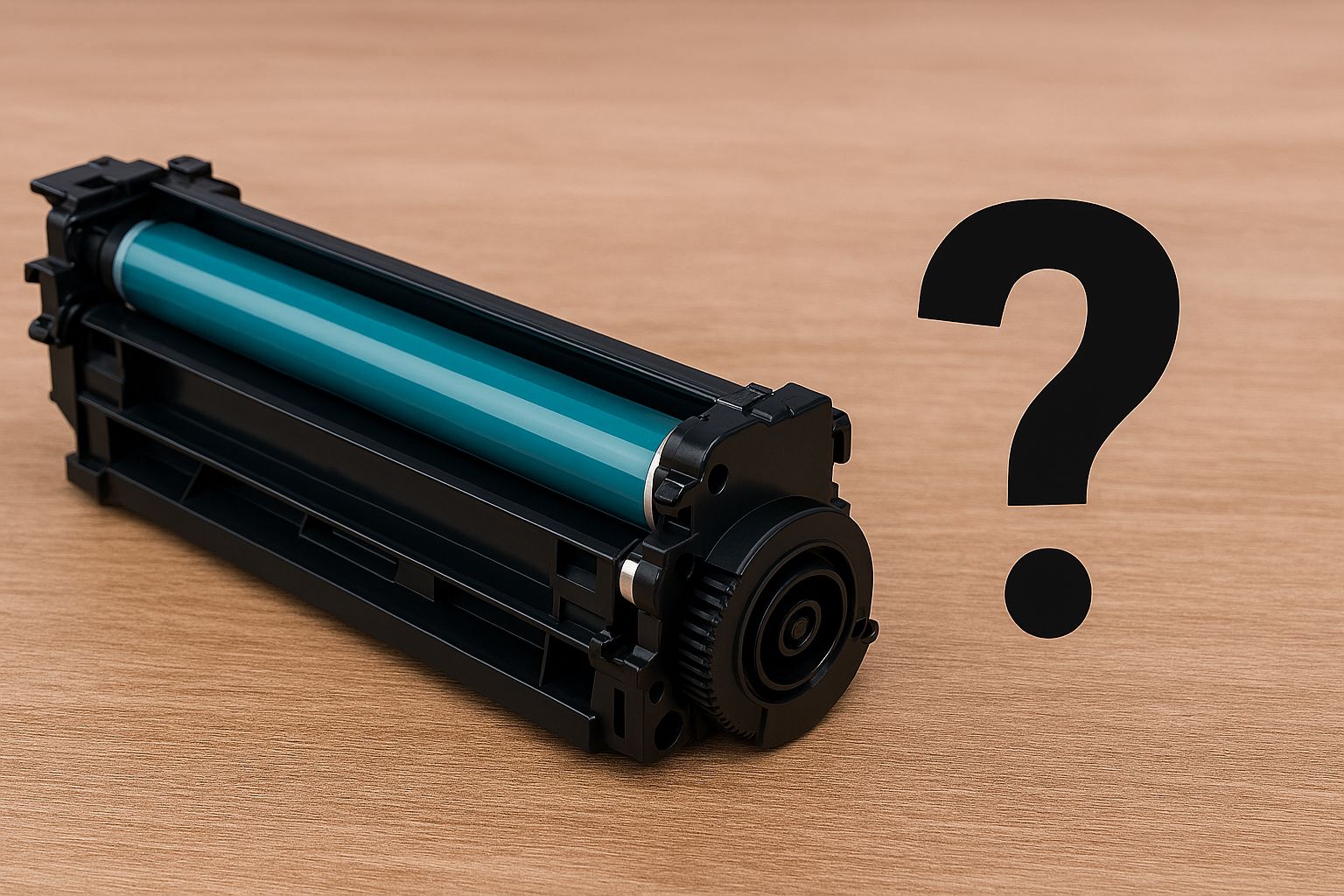
Choosing the right Drum Unit or Imaging Unit plays a crucial role in print quality, reliability, and overall printing cost.
A worn-out or incompatible Drum Unit may cause streaks, smudges, and endless paper jams, while a properly selected Imaging Unit ensures even toner distribution, sharp text, and vibrant images.
What is a Drum Unit: How to Choose the Right One
The Drum Unit (also known as the OPC photoconductor drum) is the printer component that attracts static charge and transfers toner onto the paper.
-
ISO Yield & Life Cycles: Every Drum Unit specifies a page yield (e.g., 20,000 pages according to ISO/IEC 19752). Once it reaches this limit, print quality and color stability deteriorate.
-
Technical Specifications: Always check the OEM code and compare it with third-party compatible options, verifying page yield and quality assurance.
-
Why Invest in a High-Performance Drum Unit: Longer lifespan, fewer replacements, and lower cost per page.
What is an Imaging Unit: How to Choose the Right One
The Imaging Unit includes the Drum, cleaning blade, and often the charging assembly, forming a complete imaging system.
-
Difference from Drum Unit: The Drum Unit is only the cylinder, while the Imaging Unit combines all supporting parts.
-
Integrated or Separate: In some printers (e.g., HP), the Imaging Unit is built into the toner cartridge, while in others (e.g., Brother) it is separate.
-
Advantages: Complete replacement, easier maintenance, guaranteed performance.
Differences Between Drum Unit, Imaging Unit, and Toner
-
Drum Unit: Only the photoconductor cylinder.
-
Toner Cartridge: Contains toner powder only.
-
Imaging Unit: Complete system (Drum + charging + cleaning).
Compatibility & Technical Specs
-
OEM Code Search: Each printer manual lists the exact codes for Drum Unit/Imaging Unit.
-
ISO Certification: Ensure consumables have ISO/IEC yield standards.
-
Third-Party or OEM: Third-party compatibles are 20–40% cheaper, but check reviews and warranty from PrintKing before purchase.
Cost & Budget Considerations
-
Cost per Page Formula: Consumable price ÷ ISO page yield = cost per page.
Example: -
OEM Drum Unit €50 ÷ 20,000 pages = €0.0025 per page
-
Compatible Drum Unit €30 ÷ 20,000 pages = €0.0015 per page
When to Replace a Drum or Imaging Unit
-
Black spots and streaks → Clear sign of wear
-
“Replace Drum” message → Automated printer alert
-
Reached 80–90% of yield → Time for replacement
Consequences of Not Replacing
-
White lines/streaks → Drum fails to transfer toner evenly
-
Reduced durability of prints → Paper tearing issues
-
Long-term damage → OPC wear can affect paper transport and fuser unit
FAQs
What’s the difference between Drum Unit and Toner Cartridge?
The Drum transfers toner to paper, while the Toner Cartridge only contains powder.
When should I replace the Drum Unit?
When streaks, spots, or “Replace Drum” messages appear.
How do I know if my Drum Unit needs replacement?
Check page yield and look for visible print defects.
Which Drum Unit is compatible with my printer?
Search by OEM code or consult your printer’s technical manual.
OEM or compatible Drum Unit?
OEM offers guaranteed quality, while compatibles are cost-effective for heavy users.
Why Choose PrintKing
By investing in high-quality Drum or Imaging Units from PrintKing, you ensure:
-
Excellent print quality on every page
-
Long lifespan and reduced maintenance cost
-
Reliable after-sales support and product warranty
Don’t wait until your prints deteriorate – order the right consumable for your printer today and secure top performance!











